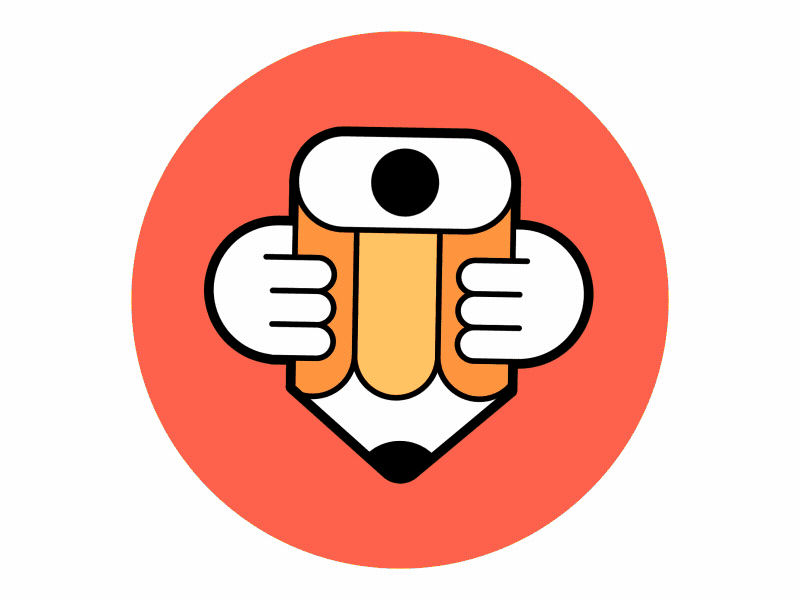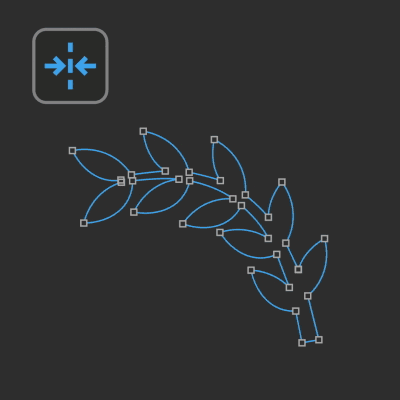Penpal
For After Effects CC2018 +
$45
Penpal brings bezier power and precision into AE, so that your workflow is free from excessive planning and difficult round-trips to Illustrator.
THE UI PANEL POWER-UP
Version 2 of Penpal brings a huge boost in interactivity with a live, responsive UI panel: Drag elements around in the canvas. Option-drag to smooth or break tangents. Hold Shift to constrain to axes. Enable various levels of snapping.
This UI is based on the one you already know from Ae and other Adobe apps, so it feels familiar from the moment you fire it up. Users of v1 can now work in Penpal more intuitively, more of the time.
And Penpal still goes beyond Adobe standards by letting you select tangents as if they were points. That allows you to drag two or more tangents at the same time, and do things like copy one tangent and paste it to another.
Shapes as they really are
Switch between Penpal’s Spaces, and you can work on paths that are transformed by groups, rotation and parenting as if they were still in their original state - with all of Penpal’s functions working in the right-way-up orientation.
You can treat shape layers as if they were precomps, but keep all the Path properties right there in your timeline.
Maximum edit-ability and keyframe control without compromise
design in motion
Here’s just a few of the capabilities Penpal brings to AE:
• Flip paths horizontally or vertically
• Break a path into two separate paths
• Distribute and align points within a shape
• Snap selected points to pixels
• Simplify paths with too many points
• Reverse the direction of points along a path
• Mirror points around an axis to create perfectly symmetrical shapes
• Join two separate paths into one
• Quickly make a broken tangent smooth again
Learn
Penpal is fairly intuitive but it does have a lot of buttons. Watch the Penpal YouTube playlist to see what’s what:
Use the detailed Penpal User Guide as reference when you’re unsure about something. You can access it from within Penpal itself by clicking the Hamburger and then the Help button.
Ask
Got a question? Just ask 👇
Your email address is your data. Read about our privacy policy here
Buy now at aescripts.com or download the free trial right here. Penpal is made by renderTom and Steve Kirby
{ mograph } PENPAL needs more love in the mograph community, it's up there with FLOW and OVERLORD in terms of everyday usefulness, esp if you're frustrated with working with Shape Layers.https://t.co/mz4vH8OY3s https://t.co/tA20geDKC1
— Ryan Summers (@Oddernod) May 12, 2021
Great new tool for @AdobeAE - all the path/point functions you always wished you had in here! If you love precision (I sure do), make sure to check out Penpal at @aescripts. Thx @stevekirby + @TomasSinkunas! #aftereffects #motiondesign #motiongraphics #mograph #aescripts https://t.co/blN3svvgnj
— Kyle Hamrick (@KylasaurusRex) May 18, 2020
i just upgraded penpal to penpal 2 and its SO GOOD https://t.co/X5o4Baf5BI
— nina (@ninatsur) April 26, 2023
Congratulations on the new update!
— shiina | aeru studio (@shiinareii) April 25, 2023
It's probably one of the most powerful tools that immensely improve the functions of path, points and more!
Once you start using it, you just can't stop!
I just picked up Penpal and it’s so nice. I was running the trial version and I used it to edit some mask and it was an instant buy. So buttery smooth and accurate.
— Kevin Snyder (@freshmograph) April 28, 2023
Highly recommend this to anyone who does a lot of path animation like myself! https://t.co/Os033JMZwy
— JDHorton (@JDHortonco) April 25, 2023
https://t.co/MJRoJCUTIB I use this regularly!
— John Flores (@johnflores___) August 20, 2020